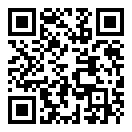首先推荐网站:
npm 安装文档 http://caibaojian.com/npm/
菜鸟教程 https://www.runoob.com/nodejs/nodejs-npm.html
【CSDN擒贼先擒王】推荐的网站
npm 官方文档:https://docs.npmjs.com/cli/v6/commands/npm-install/
npm 模块管理器:http://javascript.ruanyifeng.com/nodejs/npm.html
npm 常用命令详解:https://blog.csdn.net/sxs1995/article/details/80729069
参考【CSDN郑丢丢】
https://blog.csdn.net/weixin_32673065/article/details/113010623
npm install 模块名
npm install 模块名 -g
npm uninstall 模块名
npm uninstall 模块名 -g
npm list
npm list -g
npm list –depth 0
npm list -g –depth 0
当前/全局模块的安装路径和明细【勇敢的阿呆】
npm config ls
默认安装路径【密言】
C:\Users\henry>npm config ls
; "builtin" config from C:\Users\henry\AppData\Roaming\npm\node_modules\npm\npmrc
prefix = "C:\\Users\\henry\\AppData\\Roaming\\npm"
; node bin location = C:\Program Files\nodejs\node.exe
; cwd = C:\Users\henry
; HOME = C:\Users\henry
; Run `npm config ls -l` to show all defaults.npm root
npm root -g
npm当前路径/全局安装模块的路径【CSDN问答】
C:\Users\henry>npm root -g
C:\Users\henry\AppData\Roaming\npm\node_modules